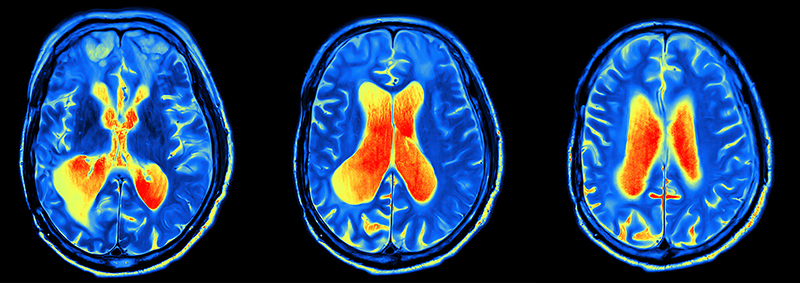The Radiology Imaging Library maintains an Enterprise Image Exchange Service account with PowerShare by Nuance Communications. This service allows the Radiology Imaging Library to receive outside imaging from other facilities within the PowerShare network for screening and referral purposes. PowerShare may be accessed via at the website Nuance PowerShare Network.
Patients may upload DICOM format radiology images directly to the NIH – RADIS/CC PowerShare account via the Nuance PowerShare Network Easy Upload page.
PowerShare account provisioning for NIH employees is handled via the Radiology Imaging Library. Patients and prospective patients may register as individuals via the login page.
For questions, please contact the Digital Imaging Library by email CC-RAD&ISDigitalImageLibrary@cc.nih.gov or by phone 301-496-2729.
The Radiology Imaging Library uses an NIH approved secure file sharing service, BOX, to upload imaging studies performed outside of the Clinical Center to the Radiology Imaging Library. The images will be available for your NIH clinical contact service or representative to review.
Step 1: Right Click on your home screen and create a folder.
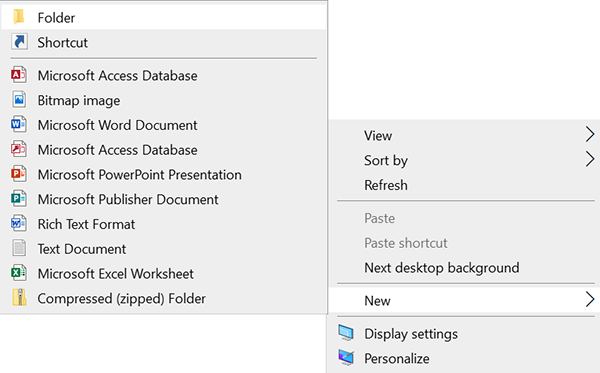
Step 2: Name the folder:
- First 3 letters of patient's last name (Doel),
- First 3 letters of patient's first name (John),
- Patient's DOB (mmddyyyy) (Jan. 1, 1980),
- Eg. doejoh01011980.
Step 3: Find the location where the imaging data is stored. Usually under the disc drive when pulling the data from a disc.
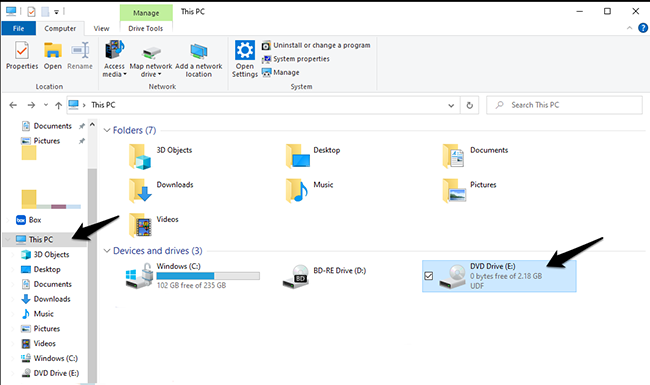
Step 4: Highlight all files and copy the folder. Press and hold the Shift Key and then right click with the mouse and select copy.
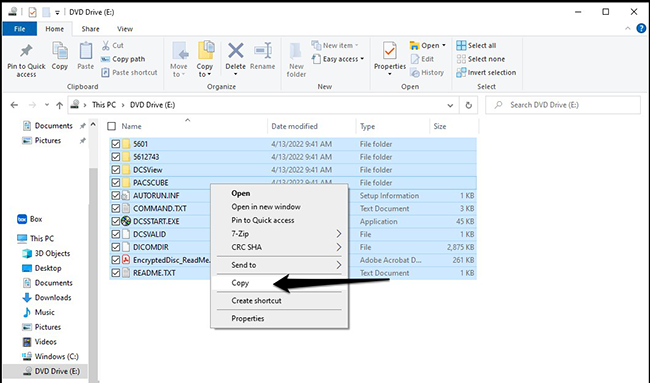
Paste the copied files inside the empty folder you created in Step 1.
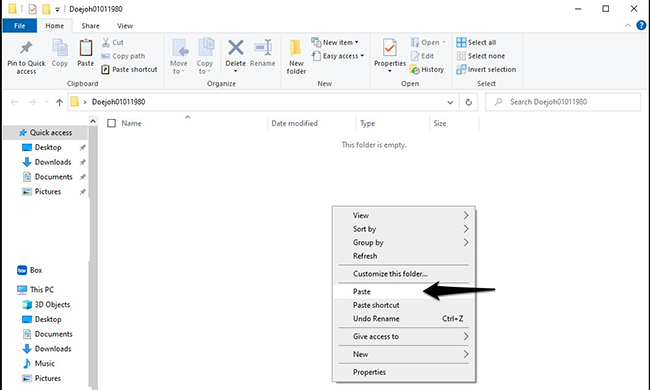
Step 5: Compress the folder.
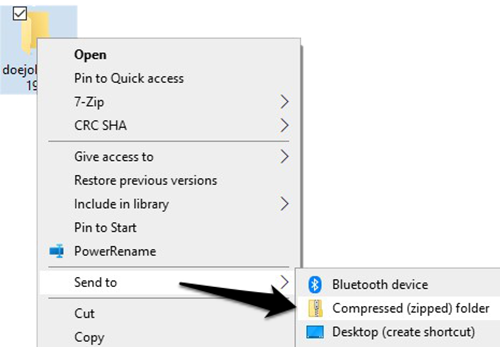
- Right mouse click on the study folder. Select "Send To: Compressed (zipped) Folder." The will create a new compressed file, with the extension .zip.
Step 6: Upload the file using the below BOX:
- Drag and drop your file into the box above or depress Select Files to choose your Zip file.
- Enter all required information in the fields located beneath the Upload Files box.
Name
Date of Birth
NIH Contact Source (name)
Sender Email Address
Radiology Exam Description (Exams Only)
- Select the Submit button once.
- Select the Upload button once.
- You will receive the following message on-screen after the upload has been successful:
Success. Your file has been uploaded, and the owner has been notified.
A note about file size:
- Users uploading files through Internet Explorer versions 6, 7 and 8 can upload files up to 2 GB in size.
- Users uploading files through Internet Explorer versions 9, 10 and 11 can upload files up to 4 GB in size.
- Google Chrome allows file uploads up to the 5 GB maximum.
- The maximum file size is 5 GB. If your file is larger than the maximum for your browser, you may need to create multiple zip files.
- Please note: It may take 1 to 2 business days for data uploaded to become available for clinical review.